Automation Center Workflows
- Touchpoints Beratung
- Apr 25, 2022
- 1 min read
Updated: Sep 5, 2022
Summary
We are thrilled to announce the release of our entirely new Automation Center. Brands and agencies can now build fully customized workflows.
Background
Each business entity has its own unique needs for organizing data, assigning tasks, and getting critical details to the right people at the right time. Today’s release elevates Localtouch’s ability to do all three. Brands and agencies can now build truly unique “recipes” across an ever-expanding set of parameters to operate more efficiently — and competitively - than ever before.
Details
In the ReviewsInbox, users can now see an “Automate” button in the upper right corner. Clicking this button presents a full-page overlay of the new Automation Center.

Users can manage existing recipes or create new ones. Each recipe consists of a set of possible Triggers and Actions.

Current Triggers include:
account (the connection GBP or other account)
source (Google, Facebook, Yelp, etc)
group (any custom entity group created)
comment (has comments, no comments, comment contains)
location (specific location)
star rating (equal, less than, greater than)
store code
Current Actions include:
assign a status (review status of "Needs Attention", etc)
notify (a user or contact of the new review)
assign a tag (any existing review #tag)
assign user (assign review to a specific user)
Next Steps
Over the course of the spring, we will be adding additional trigger and action items to provide even greater control of the entire communication system.
Ideas include:
Language identification to route review response management to specific agents
Group tags (&tags) that will make it easier to manage set tags that should be applied automatically
Agent team to manage large accounts
Tag reporting to identify themes and change over time
Bulk upload of recipes

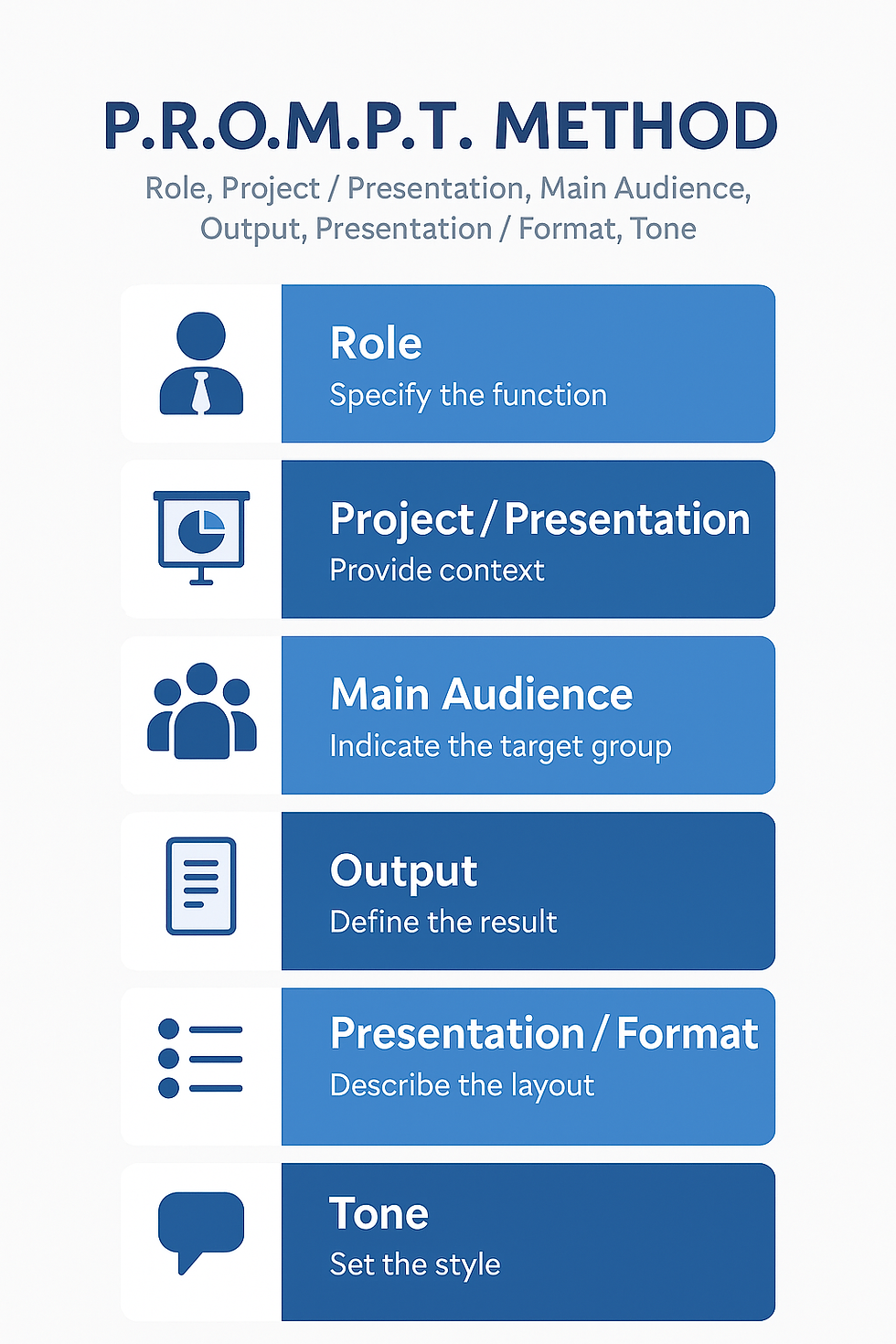


Comments